
We collect basic website visitor information on this website and store it in cookies. We also utilize Google Analytics to track page view information to assist us in improving our website.
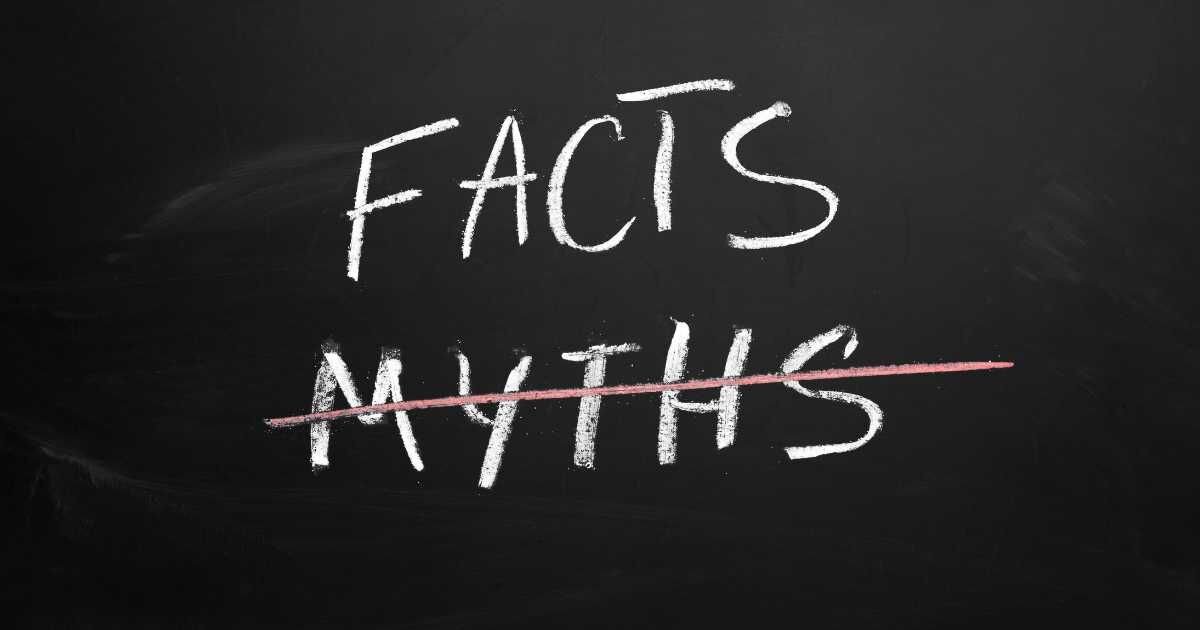
Radiology is a highly regulated environment that deals with the facts of the medical world – there isn’t much “guesswork” involved, per se. Rather, the industry is comprised of professionals specially trained to identify the source of a patient’s problem.
Yet, there are still some major misconceptions about ergonomics and how it applies to radiology. From fads to facts, the experts at RedRick Technology will take you through radiology’s biggest ergonomic myths.
The common consensus to the point of being an ergonomic fad is the idea that tilting surfaces are the epitome of good posture. The idea is that, while sitting upright, your arms should be bent at 90-degrees and your desk should be set at the height of your forearms. Then, you’re able to tilt your desktop to accommodate an optimal position.
While this is a widespread recommendation, there are many things this ergonomic myth doesn’t consider. First, perhaps the most obvious consideration is that good ergonomics doesn’t mean sitting in a single position; truly GOOD ergonomics allows you to adjust your position to avoid discomfort and injury.
For example, if your monitors can be tilted independently, then the need for an entirely tiltable desktop doesn’t add much. Your elbows don’t need to be at 90-degrees if the user is leaning back in their chair, looking up at a monitor.
Perhaps the worst offender of all of radiology’s biggest ergonomic myths is that there is a “best position” to avoid pain and discomfort – back pain in particular. Many of us, even as kids, were taunted by our parents and teachers with the idea that if we didn’t sit with our backs straight, we would develop “hunch backs.”
This is not only untrue, but it carries into radiology. Luckily, we have the power of research on our side.
According to the Journal of Orthopaedic & Sports Physical Therapy, there's not just a lack of data linking poor posture to back pain, but for some, sitting in an upright, rigid position triggered back pain and tightness. The study concluded that there isn't a singular "correct" posture. Rather, you should use positions that feel right to you with more relaxed postures.
In fact, the more you move around each day, regardless of posture, the less stiff and achy you tend to feel. Physical activity is usually in the first lineup of recommendations for people suffering from musculoskeletal pain.
This is why having adjustable ergonomic workstations is an essential part of maintaining workplace productivity and physical health. Being able to change positions to fit your physical needs can help reduce pain and injury. This is tenfold if you’re able to stand and add exercise. Ergonomic adjustment and exercise are shown to aid in musculoskeletal discomfort, according to the National Library of Medicine.
So, no, you don’t need to wear a back brace to work to force yourself into an upright position. Rather, you can have an adjustable ergonomic workstation to allow you freedom of movement.

Listen, everyone has the right to design their ergonomic workspace how they feel they need. However, it’s a myth that it is REQUIRED that a good ergonomic workstation have a keyboard tray.
While there are a variety of times where a keyboard tray could be helpful or necessary, if you’re considering ergonomics in the initial design of your workstation, it’s usually not required. If your station has adjustable chairs, work surfaces, and independent monitor mounts, you really don’t need a keyboard tray.
These elements already make your ergonomics optimal. If you want a keyboard tray, that’s fine, but it isn’t required to have an ideal ergonomic setup.
Um… no, not quite. Radiologists need to avoid monitor glare so that they don’t experience eye strain, but that doesn’t mean they have to work in the dark. In fact, it’s more advisable to work in a room that offers ambient lighting – which avoids monitor glare while providing extra benefits. These include reducing eye fatigue and headaches.
A 2022 study explored the prevalence of Computer Vision Syndrome (CVS) in radiologists and radiology residents and found that CVS is an increasing concern.
According to the American Optometric Association (AOA), CVS encompasses a range of eye- and vision-related issues caused by prolonged use of computers, tablets, e-readers, and smartphones. The most frequent symptoms include eyestrain, headaches, blurred vision, dry eyes, and neck and shoulder discomfort.
This study found that an astonishing 65.4% of the 416 radiologists and residents surveyed reported experiencing CVS, highlighting the significant impact this condition can have on professionals who rely heavily on digital technology.
However, ambient lighting is shown to alleviate elements of eyestrain and associated health struggles.
The consensus is that people who regularly use a computer (especially for work) are at an increased risk of musculoskeletal injury due to repetitive stress.
The role that ergonomics plays in the radiology sphere is to make sure that working conditions are carefully crafted to avoid ongoing fatigue or injury. By optimizing ergonomics, you can also increase workplace productivity, health, efficiency, and even happiness within the job.
Now that we’ve busted some of radiology’s biggest ergonomic myths, it’s time to review the facts.
It’s no shock to know that radiologists are often working long shifts at their workstations, which can lead to strain on the neck, back, and shoulders. However, ergonomic workstations are specifically designed to reduce musculoskeletal stress by promoting movable posture, minimizing repetitive movements, and reducing strain on the spine.
Radiologists spend a lot of their time expertly reviewing detailed images, which can cause eye strain. Optimized ergonomic workstations can help adjust monitor height, angle, and distance, improving visibility and reducing eye strain. This subsequently lowers the risk of developing Computer Vision Syndrome (CVS).
Comfortable working conditions have been proven to reduce fatigue and discomfort, which can allow radiologists to improve their overall accuracy and work performance. Being comfortable and having low fatigue can also improve job satisfaction, resulting in a lower turnover rate.
Radiologists often report chronic neck and back pain due to long hours and workstations that haven’t been optimized for ideal ergonomics. Proper ergonomic setups reduce these risks by aligning the body in a neutral posture and allowing movement, preventing long-term health issues.
Ergonomics contributes to smoother workflow by allowing for customizable setups (i.e., adjustable desks and chairs, multi-monitor systems) that enhance accessibility and reduce wasted motion during work.
Reduced physical strain can help prevent burnout in radiologists, who are at high risk due to the demanding nature of their work. According to the National Institute of Health, a study showed that 54-72% of diagnostic and interventional radiologists had symptoms of burnout. Preventing this can improve their work life and enable them to focus better on providing the best possible patient care.
RedRick Technologies has spent more than two decades operating in the radiology sector, learning more and expanding our knowledge to best optimize radiology reading rooms. Our knowledge has expanded over 20 years and has enabled us to create the most modern products that don't fall into a one-size model.
These products are intricately designed and customized to our client's unique needs, which supports the critical need for high-quality patient care. The work of radiologists is essential, and they deserve the best, most quality ergonomic workstation to allow them to do their job to the best of their ability.
Ergonomic workstations should never be an afterthought – they should be at the front of the mind. They're not only capable of improving the health and well-being of radiologists, but they are essential tools in the diagnostic and healthcare industry. They need to be designed with this concept in mind.

Just as a surgeon needs an optimized operating room, so too do radiologists need ergonomic solutions and thoughtfully designed workstations. The RedRick Technology approach focuses on flexibility and customization. Every situation we enter is unique, and so are our designs. Our mission is to create workstations that fit perfectly into your workspace.
What's most important is that our workstations are easy to use and provide a great range of customization and movement, even in some of the most complex environments.
Our workstations are engineered to support heavy-duty professional computer equipment and come with the assurance of a 10-year warranty.
Proudly designed and manufactured in North America, over 90% of our materials are sourced from the US and Canada, reflecting our dedication to quality and local resources.
Don’t leave it to chance – radiologists deserve to have the best of modern ergonomic workstations. Contact us today to receive a demo.