
We collect basic website visitor information on this website and store it in cookies. We also utilize Google Analytics to track page view information to assist us in improving our website.

Did you know that:
56.9% of radiologists work longer than 8 hours at a workstation.
87% of radiologists experience physical discomfort.
66% of radiologists report significant eye fatigue.
60% of radiologists currently suffer from RSI.
These are staggering numbers. We have the tools to change the narrative.
RSIs pose a significant risk to radiologists due to the nature of their work, which often involves prolonged periods of repetitive movements and prolonged periods of sitting or standing in awkward positions.
RSIs can result in pain, discomfort, and decreased productivity, ultimately impacting the quality of patient care. Radiologists need to understand the importance of preventing RSIs to maintain their health and well-being while ensuring optimal performance in their professional responsibilities.
In this blog post, we will equip radiologists with practical strategies and actionable tips to prevent RSIs in their daily practice. By addressing ergonomic considerations, promoting healthy work habits, and fostering a supportive work environment, radiologists can lower the risk of RSIs and maintain their physical well-being.
At RedRick Technologies, we design and develop ergonomic workspaces for healthcare professionals that include workstations, monitor mounting solutions, accessories, and peripherals. We also provide ergonomic design services that help organizations implement ergonomic principles for improved space design and functionality. Get in touch and let’s find ways to improve the ergonomic functionality of your workspace.
RSIs are musculoskeletal disorders caused by repetitive movements, overuse, or sustained awkward positions.
In radiology settings, RSIs can develop from repetitive movements such as clicking a mouse, holding a microphone, and maintaining poor posture during long hours at a computer workstation.
Factors such as poor workstation ergonomics, inadequate rest breaks, and high workload contribute to the development of RSIs.
Without proper attention to ergonomics and preventive measures, radiologists risk experiencing debilitating musculoskeletal issues that can negatively impact their ability to perform their duties effectively.
Pain or discomfort in the affected area (e.g., wrists, shoulders, neck)
Stiffness or reduced range of motion in joints
Tingling or numbness in the hands or fingers (indicative of nerve compression)
Weakness or loss of grip strength
Swelling or inflammation in the affected area
Difficulty performing tasks that were once routine or easy
Early recognition of RSIs is crucial to prevent further progression and potential long-term disability. Ignoring early symptoms can lead to chronic pain, decreased productivity, and reduced quality of life.
Understanding radiology ergonomics is crucial as it involves designing and arranging workspaces and equipment to optimize the efficiency and well-being of radiology professionals.
Radiology ergonomics is significant because it directly impacts radiologists' comfort, safety, and performance during their critical tasks, such as interpreting medical images and making diagnoses.
However, radiologists face unique ergonomic challenges, including prolonged periods of sitting, awkward postures when working with image-viewing equipment and software, and the need for precise and repetitive movements. These can lead to physical strain and long-term health issues if not adequately addressed.
Radiologists typically spend long hours seated at their workstations, performing tasks that require precision and concentration.
An ergonomic workstation setup is essential to minimize the risk of developing musculoskeletal disorders and promote overall comfort and productivity. Proper ergonomics can help prevent repetitive strain injuries (RSIs), such as carpal tunnel syndrome, tendonitis, and back pain, which are common among radiologists due to the repetitive nature of their tasks.
Ergonomic principles aim to optimize the workstation setup to fit the individual's body size, posture, and work requirements.
Key ergonomic principles applicable to radiology workstations include:
Adjusting the height of the desktop surface (while in sitting or standing positions) where the input devices such as keyboards, mice, shuttle pro, and mammography controllers reside.
Adjusting the height and angle of monitors to maintain neutral neck and eye positions.
Positioning the keyboard and mouse within easy reach to minimize reaching and stretching movements.
Using an adjustable chair with proper lumbar support and armrests to maintain a neutral spine position and reduce pressure on the lower back.
Ensuring appropriate and properly placed lighting to reduce eye strain and glare on monitors.
Organizing work tools and accessories within arm's reach to minimize repetitive reaching and twisting movements.
Some factors contributing to radiologist RSIs include:
Inadequate workstation design and arrangement can lead to poor posture and discomfort, increasing the risk of musculoskeletal injuries among radiologists.
Non-ergonomic design of imaging equipment, such as poorly placed controls or awkwardly positioned screens, can force radiologists into uncomfortable positions. Radiologists working in interventional labs also experience body strain from wearing heavy lead aprons for extended periods of time.
Radiologists often have heavy workloads, leading to prolonged hours at the workstation, which can result in fatigue, stress, and diminished focus, contributing to both physical and psychological injuries.
Inadequate training in ergonomics can leave radiologists ill-equipped to protect themselves from workplace hazards.
At the core of our philosophy is the understanding that every workspace (and each radiologist) has unique needs. This drives our commitment to delivering customized, user-friendly solutions, particularly in complex environments like radiology reading rooms and learning spaces.
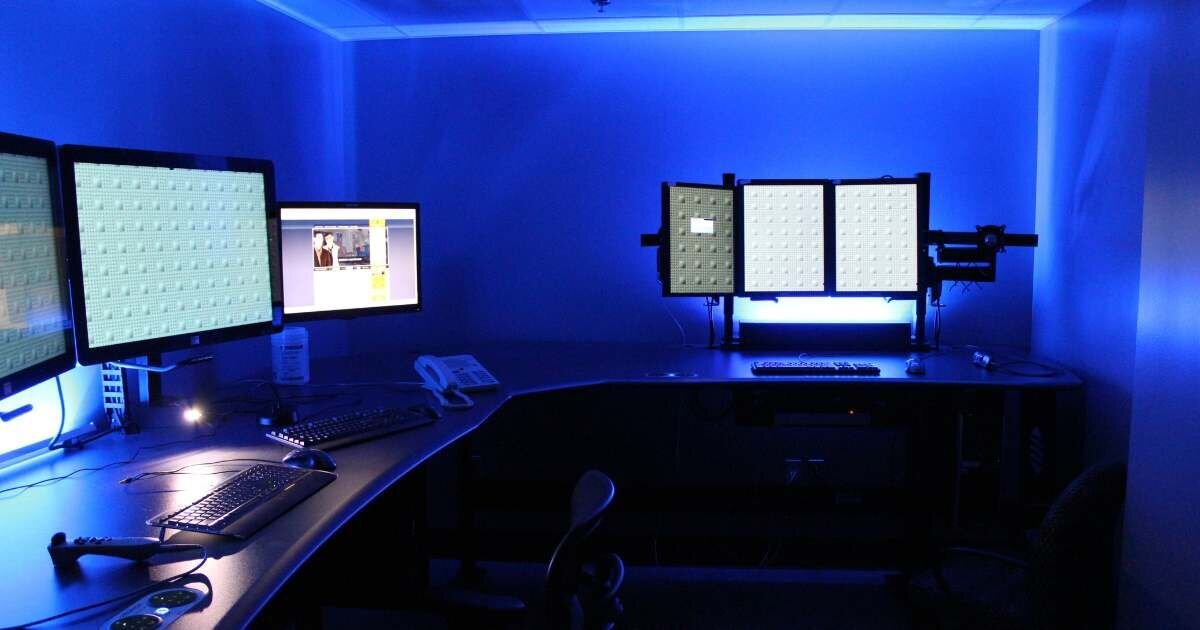
Our design proposals and product offerings are tailor-made, aligning perfectly with each client’s requirements. This customization is critical in settings like radiology reading rooms, where the precision and accuracy of diagnoses heavily rely on the comfort and efficiency of the workspace.
A key principle in our designs is prioritizing ease of use. We understand that the best ergonomic solutions integrate seamlessly into the daily routines of professionals.
To this end, our products are adjustable, intuitive, and robust. This durability ensures that they stand up to the demands of a busy radiology department, providing prolonged comfort and support over time.
Height adjustable desktop (standard/critical feature)
Our recommended/standard range of adjustment is 24-49.5” above the floor
ANSI BIFMA standard of 22-48” is also available
The size and shape of a desktop are limitless and determined by physical space available, computer hardware to be hosted, and user preference.
Height adjustment (standard/critical feature)
Motorized height adjustment providing 12” of vertical range
All monitors adjust simultaneously
Virtually any monitor configuration can be accommodated
Focal distance adjustment (standard/critical feature)
Effortless manual adjustment, found to be the most intuitive and easy-to-engage method, providing 16” of horizontal forward/back range as well as 60 degrees of side-to-side swivel
Virtually any monitor configuration can be accommodated
Our monitor mounts can handle the heaviest monitor setups. These monitor mounts are designed to accommodate large, high-resolution displays and multiple screens for demanding tasks.
Unlike traditional “split-level” or “keyboard tray” models, RedRick’s mounts allow for single-work-surface solutions that retain maximum useable space, while providing superior, intuitive, and easy ergonomic adjustment.
Schedule short breaks throughout the workday to rest and stretch muscles.
Perform simple stretching exercises targeting areas prone to strain, such as the wrists, shoulders, neck, and back.
Incorporate stretching routines into daily habits to improve flexibility and reduce muscle tension.
Invest in ergonomic furniture and accessories designed to support proper posture and reduce strain.
Use adjustable chairs with lumbar support, armrests, and seat height adjustment to promote a neutral sitting position.
Adjust monitor height and angle to maintain eye level and reduce neck strain.
Consider using ergonomic keyboard and mouse setups to minimize wrist and hand fatigue.
At RedRick Technologies, we design and develop ergonomic workspaces for healthcare professionals that include workstations, monitor mounting solutions, accessories, and peripherals. We also provide ergonomic design services that help organizations implement ergonomic principles for improved space design and functionality. Get in touch and let’s find ways to improve the ergonomic functionality of your workspace.