
We collect basic website visitor information on this website and store it in cookies. We also utilize Google Analytics to track page view information to assist us in improving our website.

Radiologists have an important job and an equally challenging work environment. They spend long hours sitting at desks performing repetitive movements, putting themselves at risk of eye strain by staring at screens and X-rays for long periods – plenty of physical obstacles are in the way.
That's why having an ergonomic workstation, including a sit-to-stand desk or standing desk, is essential for productivity and well-being.
Today, the experts at RedRick Technologies are here to share how these desks can improve radiologists’ work life and offer some simple tips for getting the most out of them.
According to research conducted by the American Medical Informatics Association, radiologists who integrated sit-to-stand desks into their work routine for a mere 16 weeks experienced many remarkable benefits, including increased productivity. We’ll explore some of those benefits here.
One of the most glaring results was a notable 12% increase in overall productivity among radiologists utilizing sit-to-stand desks. This improvement highlights the potential of having an ergonomic workspace to enhance workflow efficiency.
In tandem with these results, the study also showed a 10% decrease in musculoskeletal pain among radiologists who made the switch to sit-to-stand desks. This reduction in pain contributes to radiologists' overall well-being and helps ensure sustained comfort during long, drawn-out work hours doing diagnostic work.
Beyond these metrics, the study also explored the quantitative aspects of the radiologists' personal experiences. What the study discovered was that those who used a sit-to-stand desk reported feeling overall more engaged with their work. It enabled them to alternative more seamlessly between sitting and standing positions and provided an improved sense of energy that aided in a greater sense of job satisfaction.
Participants were also reported to express an overall greater sense of satisfaction with their work environment. When workplaces offer that flexibility and adaptability, something as simple as a sit-to-stand desk fosters a sense of productivity and comfort, which ultimately contributes to a more positive work atmosphere.
The American Medical Informatics Association's findings show the potential of sit-to-stand desks in radiology practices. They have been shown to enhance productivity and satisfaction and have ergonomic benefits, something we'll explore later in this blog.
Common musculoskeletal symptoms that plague radiologists range from lower backaches to more severe neuromuscular issues.
A popular term to refer to these issues in the radiology sector is "computer back or neck syndrome." Poor posture, such as hunching the back while reporting, long hours of sitting without taking breaks, lack of stretching and movement, etc., contributes to the worsening of these symptoms.
There are several ways to mitigate these symptoms, such as taking breaks, doing stretches, and having access to ergonomic workstations, such as stand-to-sit desks.

We no longer live in a world that welcomes workstations that fall under the "one size fits all" moniker.
Today, the key to optimizing workplace productivity and well-being in radiology comes with customized workstation design.
Imagine having a modern workstation tailored to the needs of radiologists, where optional detachable or flexible hardware can seamlessly be adapted to specific preferences.
These innovations, luckily, are easy additions to ergonomic workstations that include standing desks.
Central to the concept of personalized workstation design is ergonomics – the science of optimizing workspace efficiency and comfort. It's not just about having the latest technology; it's about ensuring that the workstation setup promotes health and well-being.
Every element should be adjustable to accommodate the individual needs of radiologists, from the height of the reporting desk to the position of the computer screen and the ergonomics of the sitting chair. By customizing workstation components according to user preferences, we can mitigate the risk of common health issues like headaches, eye strain, and musculoskeletal problems.
Recent research from Cornell University offers insights into the importance of ergonomic workstation design in radiology. By identifying key health concerns among radiologists (i.e. eye strain and musculoskeletal discomfort), researchers have developed a comprehensive checklist for optimizing workstation ergonomics to fit their unique needs. This blueprint provides valuable research for radiology practices that aim to enhance workplace safety and satisfaction.
In a field that's as dynamic as radiology, an ergonomic workstation is more than just a mere tool. It's an essential gateway to unlocking potential. By embracing a customized workstation design and prioritizing more ergonomic solutions, radiologists can elevate their work performance, minimize the potential health risks, and create a workspace that empowers them to provide the best possible patient care.
When you hear us speak about ergonomics, you may not immediately think of the term being applied to office furniture or computer equipment. However, ergonomics is designed to make equipment more suitable for the human body, eliminating the potential for strain or discomfort.
With a combination of new technology and design engineering, workstations can now utilize ingenious solutions to help radiologists have better posture while they work.
Today, a standing desk is an adjustable model with different levels or latches to help raise and even adjust the keyboard while keeping the monitor at eye level. This eliminates the potential for hunching or neck strain.
However, having a sit-to-stand desk doesn't mean a radiologist has to be upright the entire time you work. Rather, some tasks may be more appropriate to stand (conference calls, emails, reviewing x-rays, etc.) whereas filing paperwork or the like could be easier to do sitting down.
Realistically, radiologists should aim for 15–30-minute standing intervals throughout the day until they find a balance that works for them.
Another aspect of standing desk ergonomics to consider are measures to prevent knee and leg strain. Standing for a long time with your knees locked can cause stress to the legs and even the lower back.
The key here is to choose an adjustable sit-to-stand desk to ensure the workstation is customizable. More customization means the radiologist using the space can tailor it to meet their physical needs and limitations.
Other than the obvious physical benefits for radiologists, several additional benefits come from standing during work hours that apply both to them and others. Overall. A sit-to-stand desk has several health benefits:
According to the Obesity Management Association, sedentary lifestyles increase the risk of being overweight, having diabetes, cholesterol issues, and cardiovascular disease. A study that analyzed over 15 years of data shows that a sedentary lifestyle can even shorten your lifespan.
In general, standing burns more calories than simply sitting down, even if you’re standing still. On top of benefiting overall posture, you can burn a few extra calories at work – even if the difference isn’t that large.
Not to mention that standing may promote more natural activity throughout the day. While radiologists must focus much of their working hours, standing may encourage taking a brief walk, stretching the legs and improving overall posture.
Studies show that radiologists often experience fatigue while reading diagnostic scans due to their workload and hours worked. They also report eyestrain and blurred vision that increases with the number of images they must read during their workday. In addition to having eye protection, standing during work may help to alleviate some of this fatigue.
According to the Applied Ergonomics journal, a standing desk encourages workers to spend more time on their feet. Researchers in the UK found that 66% of workers found themselves being more productive, while 87% felt more energized by spending just an hour of their workday standing up instead of sitting.
Dr. MacMillan suggests that over half of radiologists suffer from repetitive stress injuries due to poorly designed reading rooms and workstations, often lacking ergonomic considerations. Using a standing desk best practices with customized ergonomics can help radiologists maintain better posture while working. Wrists should hover comfortably above the keyboard; the back should be straight; proper distance should exist between the radiologist and the monitors, etc.
While standing in certain jobs or sectors may be the culprit behind back pain for some, it doesn’t have to be an inevitable part of work life for others. Investing in a comfortable chair with adequate back and lumbar support in tandem with the ability to stand throughout the day can help alleviate back discomfort.
According to the National Institute of Arthritis and Musculoskeletal and Skin Diseases (NIAMS), eight of ten individuals experience some sort of back pain during their lives. Providing radiologists with the option to have customizable ergonomic workstations could help to alleviate or even eliminate some of these issues.
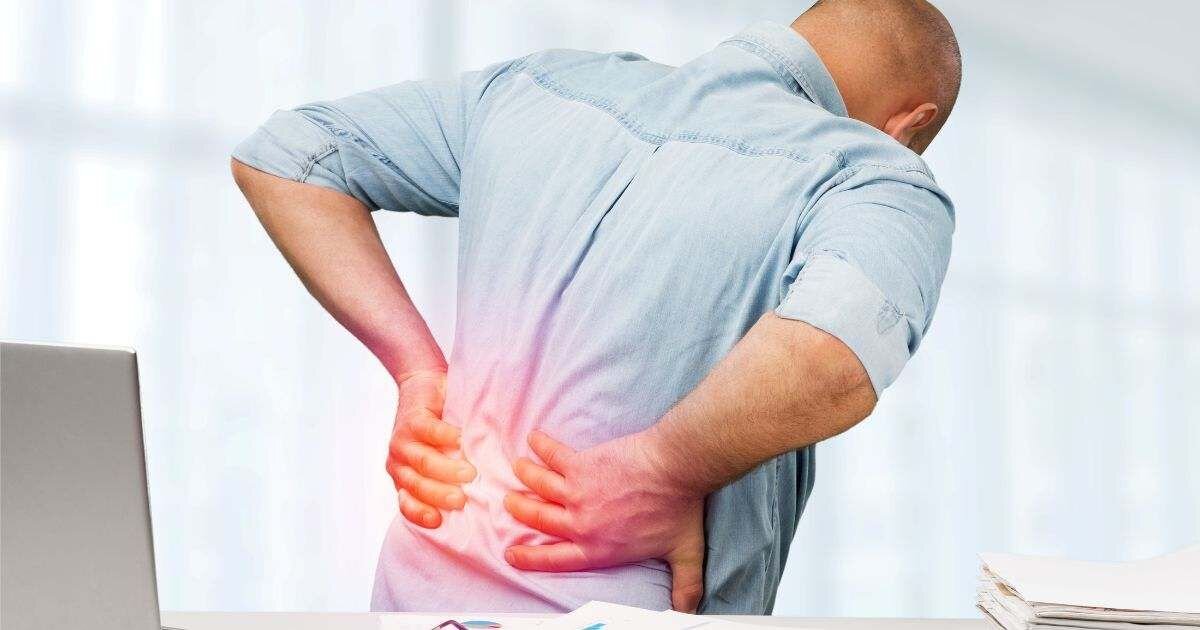
The well-being of radiologists is what matters the most to RedRick Technologies. We offer a range of ergonomic solutions to help transform the radiologist sector. For more information, contact us for a consultation.